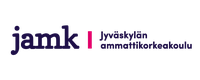Esvial
Creating Accessible Digital Educational Contents
Metropolia Ammattikorkeakoulu järjestää koulutusta esteettömien sähköisten dokumenttien ja audiovisuaalisten sisältöjen tekemisestä opettajille ja muille, jotka tekevät sähköisiä oppimateriaaleja tai haluavat tutustua kyseiseen aiheeseen.
Koulutuksen tiedot ja ilmoittautuminen
Koulutus toteutetaan 4.-7. elokuuta 2014 klo 14:00-17:45 lähiopetuksena ja sen jälkeen verkko-opetuksena Moodlessa elokuun aikana. Opettajina toimivat Dr. Antonio García Cabot ja Dr. Eva García López, University of Alcalasta, Espanjasta.
Opetuskokonaisuus on kehitetty 10 yliopiston yhteistyönä ESVI-AL-projektissa (http://www.esvial.org) espanjaksi ja nyt se järjestetään ensimmäistä kertaa englanniksi. Myös opetusmateriaali on käännetty englanniksi. Koulutus on maksuton.
Lähiopetuspaikka: Metropolia Ammattikorkeakoulu, Vanha maantie 6, Leppävaara, Espoo
Lisätietoa ja ilmoittautumiset sähköpostilla: Mira Myllärinen, mira.myllarinen@metropolia.fi, puh. 09 7424 6444.
Creating accessible digital educational contents (3 ECTS)
Learning objectives
The objective of the course is to train teachers so they can create digital educational content in a way that is accessible to any student, whether they have or not any physical or sensory disabilities. Thus, teachers will be able to create accessible educational content in different formats after finishing the course.
Methodology
This is a blended learning course with educational online activities and a week of classroom activities. The course starts with a week of lectures and then three weeks for online activities.
Content
- Lesson 1: Creating accessible text documents
- Lesson 2: Creating accessible presentations
- Lesson 3: Creating accessible PDF files
- Lesson 4: Creating accessible audiovisual content
Online activities
The online part starts after the lecture classes; its duration is around three weeks for learning the theoretical contents and doing practical exercises.
Prior Knowledge
Basic knowledge using Microsoft Word and Microsoft PowerPoint are required. It would be desirable to have basic prior knowledge about creating PDF files and videos.
Evaluation criteria
Evaluation of the course is composed of four evaluation tests and four practical exercises (one evaluation test and one practical exercise per lesson).